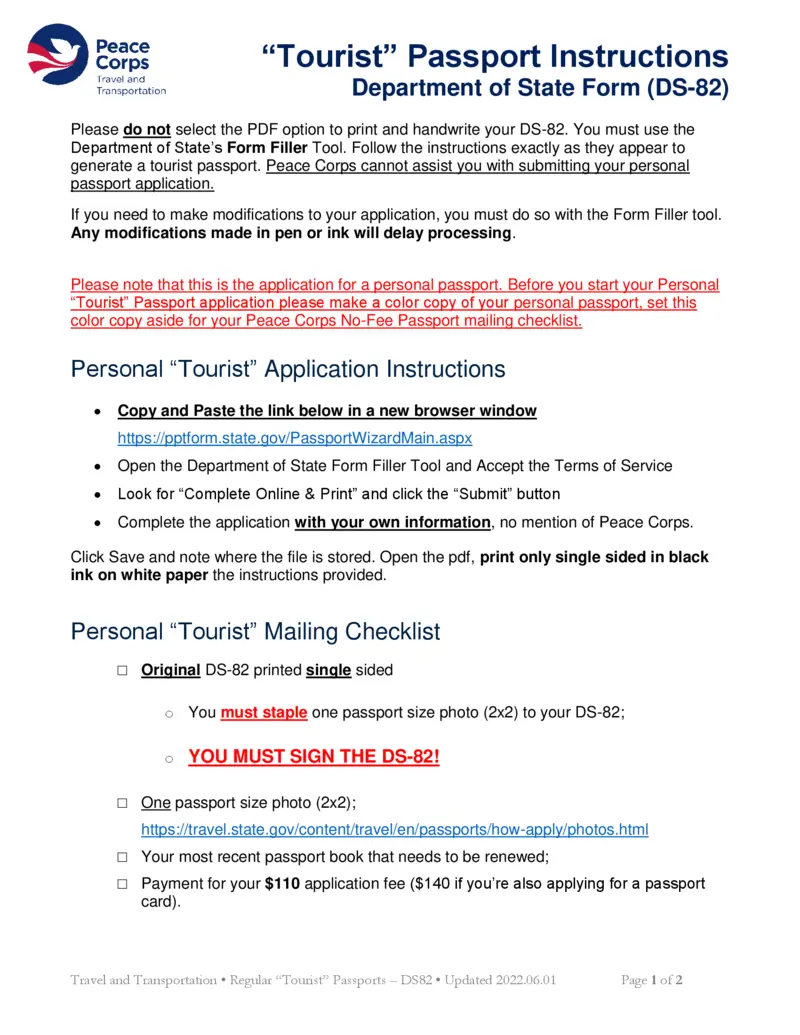
Tourist Passport Instructions and Guidance
This document provides detailed instructions for applying for a personal tourist passport using the DS-82 form. Follow the outlined steps carefully to ensure your application is successfully submitted. This is essential for Peace Corps volunteers needing to obtain No-Fee Passports.
Edit, Download, and Sign the Tourist Passport Instructions and Guidance
Form
eSign
Add Annotation
Share Form
How do I fill this out?
To fill out the DS-82 form, begin by accessing the Department of State's Form Filler Tool. Enter your personal information exactly as required without mentioning Peace Corps on the form. Save and print the completed application single-sided in black ink.

How to fill out the Tourist Passport Instructions and Guidance?
1
Access the Form Filler Tool from the State Department.
2
Complete the application with your personal details.
3
Save the filled application to your device.
4
Print the application single-sided in black ink.
5
Sign and staple the required photographs to your application.
Who needs the Tourist Passport Instructions and Guidance?
1
Peace Corps Volunteers who need a No-Fee Passport.
2
Individuals renewing their tourist passport.
3
Travelers applying for a personal passport for international trips.
4
Families needing passports for children.
5
Students studying abroad requiring a valid passport.
How PrintFriendly Works
At PrintFriendly.com, you can edit, sign, share, and download the Tourist Passport Instructions and Guidance along with hundreds of thousands of other documents. Our platform helps you seamlessly edit PDFs and other documents online. You can edit our large library of pre-existing files and upload your own documents. Managing PDFs has never been easier.

Edit your Tourist Passport Instructions and Guidance online.
With PrintFriendly, you can effortlessly edit your PDF to input the necessary information. Use our tools to enhance, modify, or adjust the form as required. Editing helps to ensure accuracy and completeness before submitting your application.

Add your legally-binding signature.
PrintFriendly allows you to add your signature directly to the PDF. You can choose to draw, type, or upload your signature image. This feature makes document signing easier and more efficient.

Share your form instantly.
Sharing your PDF has never been simpler with PrintFriendly. You can easily generate a shareable link or download the document to distribute it through your preferred channels. This convenience ensures your important files are readily accessible to others.
How do I edit the Tourist Passport Instructions and Guidance online?
With PrintFriendly, you can effortlessly edit your PDF to input the necessary information. Use our tools to enhance, modify, or adjust the form as required. Editing helps to ensure accuracy and completeness before submitting your application.
1
Open the PDF in PrintFriendly's editor.
2
Select the text or fields you want to change.
3
Make your edits directly on the document.
4
Review changes for accuracy.
5
Download or save the edited PDF.

What are the instructions for submitting this form?
To submit the DS-82 form, gather all requisite items: the completed form, your passport photo, and payment. Utilize a trackable postal service like FedEx or UPS to send your application to the addresses provided in the instructions. It's advisable to mail your application in a sturdy envelope to protect the contents.
What are the important dates for this form in 2024 and 2025?
Keep in mind that passport processing times can vary. It's important to apply well before planned travel dates. Check the State Department's website for any updates regarding processing times for 2024 and 2025.

What is the purpose of this form?
The purpose of this form is to facilitate the application process for personal tourist passports. It's aimed at individuals who are traveling or are part of service programs like the Peace Corps. Completing this form accurately is necessary to receive your passport without delays.

Tell me about this form and its components and fields line-by-line.

- 1. Name: Your full legal name as it appears on your current passport.
- 2. Date of Birth: Your date of birth in mm/dd/yyyy format.
- 3. Passport Number: The number of the passport you are applying to renew.
- 4. Address: Your current mailing address.
- 5. Payment Method: Select the option for payment of the application fee.
What happens if I fail to submit this form?
Failure to submit this form correctly can lead to delays in obtaining your passport or even rejection of your application. It's critical to double-check all entries and ensure you have included the necessary documentation.
- Delayed Processing: Incorrect or incomplete forms can significantly delay passport issuance.
- Application Rejection: Serious errors can lead to outright rejection of your application.
- Missing Documentation: Failure to include necessary documents like photos and payment could lead to complications.
How do I know when to use this form?

- 1. Renewing a Passport: If your previous passport is expiring or has expired, use this form.
- 2. First-Time Adult Applications: Adults who previously had a passport but lost it may utilize this form.
- 3. Changing Personal Information: Use this form if you have changed your name or other personal details since your last passport.
Frequently Asked Questions
How do I fill out the DS-82 form?
Access the form filler tool, fill the required fields with your information, and print it.
What is the application fee for the passport?
The application fee is $110, or $140 if applying for a passport card.
Can I apply for both a tourist passport and a passport card at the same time?
Yes, you may apply for both simultaneously, but ensure they are sent to the correct addresses.
What documents do I need to submit with my application?
You’ll need your completed DS-82 form, passport photos, and payment for the fee.
How should I send my application?
Mail your application in a sealed envelope using a trackable service like FedEx or UPS.
What if I make an error on my application?
Errors can delay processing, so it's crucial to double-check your information before submitting.
Is there assistance available for completing the DS-82 form?
Unfortunately, the Peace Corps cannot assist with passport applications; personal effort is required.
Where can I find the DS-82 instructions?
Instructions can be accessed through the provided links and on the State Department's website.
What happens if my application is incomplete?
An incomplete application will significantly delay your passport processing.
When should I apply for my passport?
It's recommended to apply well in advance of any planned travel.