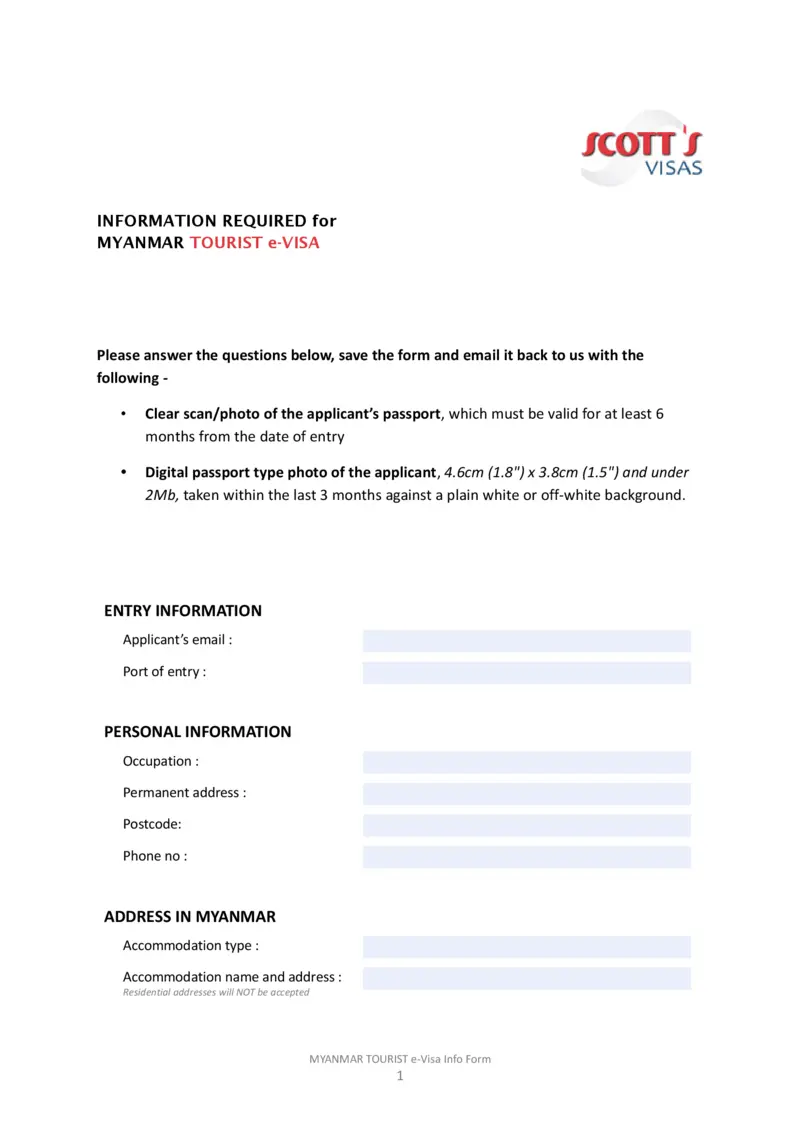
Myanmar Tourist e-Visa Information and Application
This file contains essential information and instructions for obtaining a Myanmar Tourist e-Visa. Users will find guidelines, required documents, and procedures to complete the application form. This resource is vital for travelers planning to visit Myanmar.
Edit, Download, and Sign the Myanmar Tourist e-Visa Information and Application
Form
eSign
Add Annotation
Share Form
How do I fill this out?
To fill out the form, begin by gathering all necessary documents, including your passport and a recent passport photo. Follow the prompts in the form for each section and provide accurate information. Once completed, save the form and prepare it for submission.

How to fill out the Myanmar Tourist e-Visa Information and Application?
1
Gather required documents including passport and photo.
2
Fill in personal information and travel details.
3
Provide accommodation information in Myanmar.
4
List children's details if applicable.
5
Save the completed form and submit it via email.
Who needs the Myanmar Tourist e-Visa Information and Application?
1
Travelers applying for a Myanmar tourist visa.
2
Tour agencies coordinating travel to Myanmar.
3
Families traveling with children under 7.
4
Individuals seeking to submit application forms digitally.
5
Passport holders needing to renew or update visa information.
How PrintFriendly Works
At PrintFriendly.com, you can edit, sign, share, and download the Myanmar Tourist e-Visa Information and Application along with hundreds of thousands of other documents. Our platform helps you seamlessly edit PDFs and other documents online. You can edit our large library of pre-existing files and upload your own documents. Managing PDFs has never been easier.

Edit your Myanmar Tourist e-Visa Information and Application online.
Editing PDFs on PrintFriendly is now easier than ever. You simply open the PDF in our editor and start modifying the content as needed. Our user-friendly interface ensures you can make changes quickly and efficiently.

Add your legally-binding signature.
With PrintFriendly, signing your PDFs is straightforward. You can add your signature directly on the document with just a few clicks. This feature makes it easy to finalize your applications and other important forms.

Share your form instantly.
Sharing your PDFs made with PrintFriendly is hassle-free. You can effortlessly send the edited files through email or share them via social media. Our platform allows you to maintain control over your documents while distributing them as needed.
How do I edit the Myanmar Tourist e-Visa Information and Application online?
Editing PDFs on PrintFriendly is now easier than ever. You simply open the PDF in our editor and start modifying the content as needed. Our user-friendly interface ensures you can make changes quickly and efficiently.
1
Open the PDF file in the PrintFriendly editor.
2
Select the text or area you want to change.
3
Type in your updated information.
4
Review the changes made for accuracy.
5
Save or download your edited PDF.

What are the instructions for submitting this form?
To submit the completed form, email it along with the required documents to visa@example.com. Ensure you attach clear scans or photos of your passport and recent passport photo. Keep an eye on any confirmation emails from the visa processing office after sending your application.
What are the important dates for this form in 2024 and 2025?
All travelers should be aware that the processing time may vary throughout the year. It is advisable to apply for the e-Visa at least one month before your travel date to avoid any issues. Keep an eye on official announcements regarding any changes to visa requirements.

What is the purpose of this form?
The primary purpose of this form is to collect necessary information for travelers applying for a Myanmar Tourist e-Visa. It helps ensure that all required details and documents are submitted in a structured manner. By using this form, applicants can facilitate a smoother visa approval process.

Tell me about this form and its components and fields line-by-line.

- 1. Applicant's email: The email address of the applicant for communication.
- 2. Port of entry: The location where the applicant plans to enter Myanmar.
- 3. Occupation: The job or profession of the applicant.
- 4. Permanent address: The residential address of the applicant.
- 5. Phone number: Contact number for the applicant.
- 6. Accommodation type: The type of accommodation being used in Myanmar.
- 7. Agency name: For package tours, the name of the travel agency.
- 8. Children's information: Details about traveling children under 7 years of age.
What happens if I fail to submit this form?
Failing to submit this form may result in delays or rejection of your visa application. It is crucial to ensure that all required fields are completed and accurate. Incomplete submissions could lead to complications during the visa approval process.
- Delayed Processing: Incomplete forms may cause delays in processing your e-Visa.
- Rejection of Application: Submitting inaccurate information can lead to a rejection of the visa request.
- Complications at Entry: Not having a valid e-Visa upon arrival may lead to issues at immigration.
How do I know when to use this form?

- 1. Traveling to Myanmar: Use this form to apply for your tourist e-Visa.
- 2. Package Tours: If traveling with a tour group, ensure this form is filled out correctly.
- 3. Family Travel: Use this form to include children's information if applicable.
Frequently Asked Questions
What should I do if I can't complete the form in one sitting?
You can save your progress at any point and return to finish the form later.
How can I ensure my PDF is formatted correctly?
Use the PrintFriendly editor to view your changes in real-time and adjust as necessary.
Is there a way to add additional pages to my PDF?
Currently, you can only edit the existing pages within the PDF document.
What file formats can I upload to the PrintFriendly editor?
You can upload PDFs to the PrintFriendly editor to make edits.
Can I access my edited documents at a later date?
You can download your edited PDF, but be sure to save it locally for future reference.
What if I encounter technical issues while editing?
Our support team is available to help you resolve any issues you may experience.
Can I share the PDF directly from PrintFriendly?
Yes, you can share your edited PDF directly through email or social media.
Is it possible to print the edited PDF?
Absolutely! You can print your document directly from the PrintFriendly platform.
Are there limits to what I can edit on the PDF?
You can modify text fields and images, but some elements may be locked depending on the original document.
How do I get started with using PrintFriendly?
Simply upload your PDF, and follow the on-screen instructions to get started with editing!